







Bluetooth Adapter for Desktop PC, Plug & Play 5.3 USB Mini EDR Dongle Receiver & Transmitter for Laptop Computer Compatible with Headphones Keyboard Mouse Only Windows 11/10/8.1
Details
- BrandTechkey
- Hardware InterfaceBluetooth
- ColorBlack-5.3
- Compatible DevicesHeadphone
- Data Link ProtocolBluetooth
- Data Transfer Rate3 Megabits Per
Description
🔌 Elevate your desktop wireless game—small dongle, big connectivity!
- SEAMLESS PLUG PLAY - No drivers needed—just plug in and connect instantly on Windows 11/10/8.1.
- ULTRA COMPACT DESIGN - Sleek mini dongle fits discreetly on your laptop or PC without blocking adjacent USB ports.
- NEXT GEN BLUETOOTH 5 3 - Experience ultra-stable, interference-resistant wireless connections with cutting-edge tech.
- EXTENDED WIRELESS RANGE - Enjoy freedom with up to 30 meters of reliable Bluetooth connectivity in open spaces.
- MULTI DEVICE COMPATIBILITY - Effortlessly connect headphones, keyboards, mice, and speakers for a clutter-free workspace.
This Bluetooth 5.3 USB adapter offers plug-and-play convenience for Windows 11/10/8.1 users, delivering a fast 3Mbps data rate and up to 30 meters of stable wireless range. Its ultra-compact design ensures it stays discreet on your device while supporting multiple peripherals like headphones, keyboards, and mice with enhanced anti-interference performance.


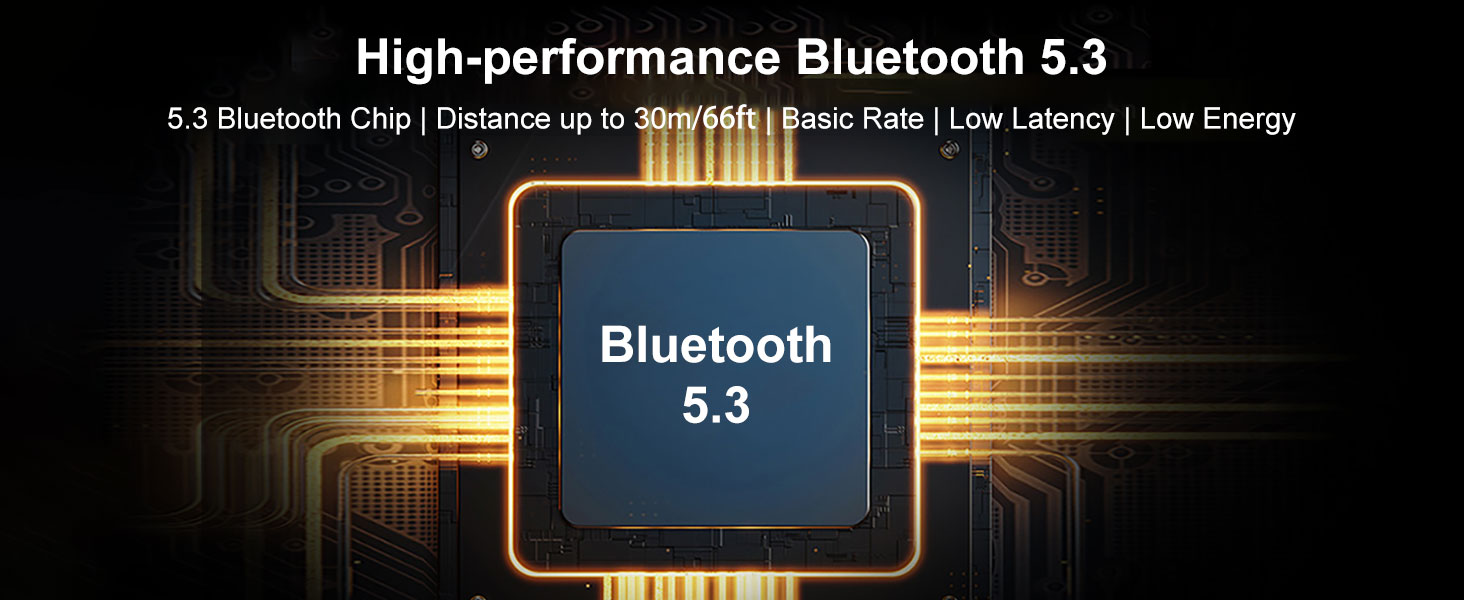


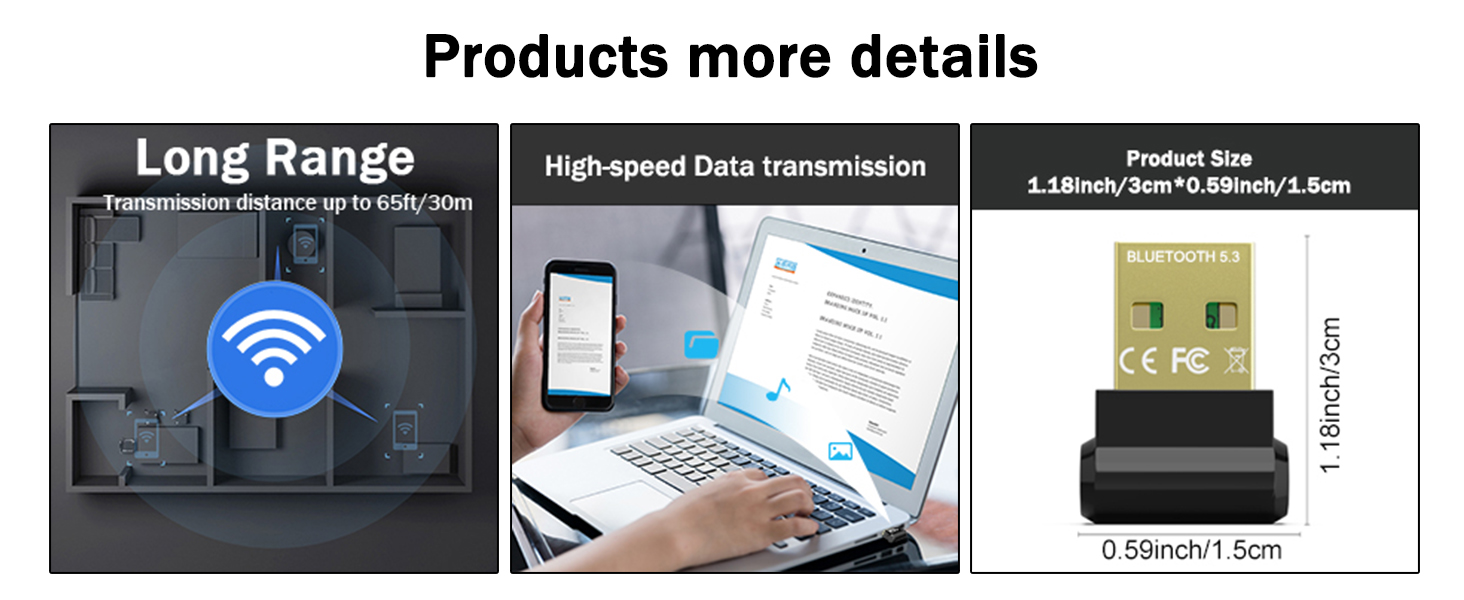
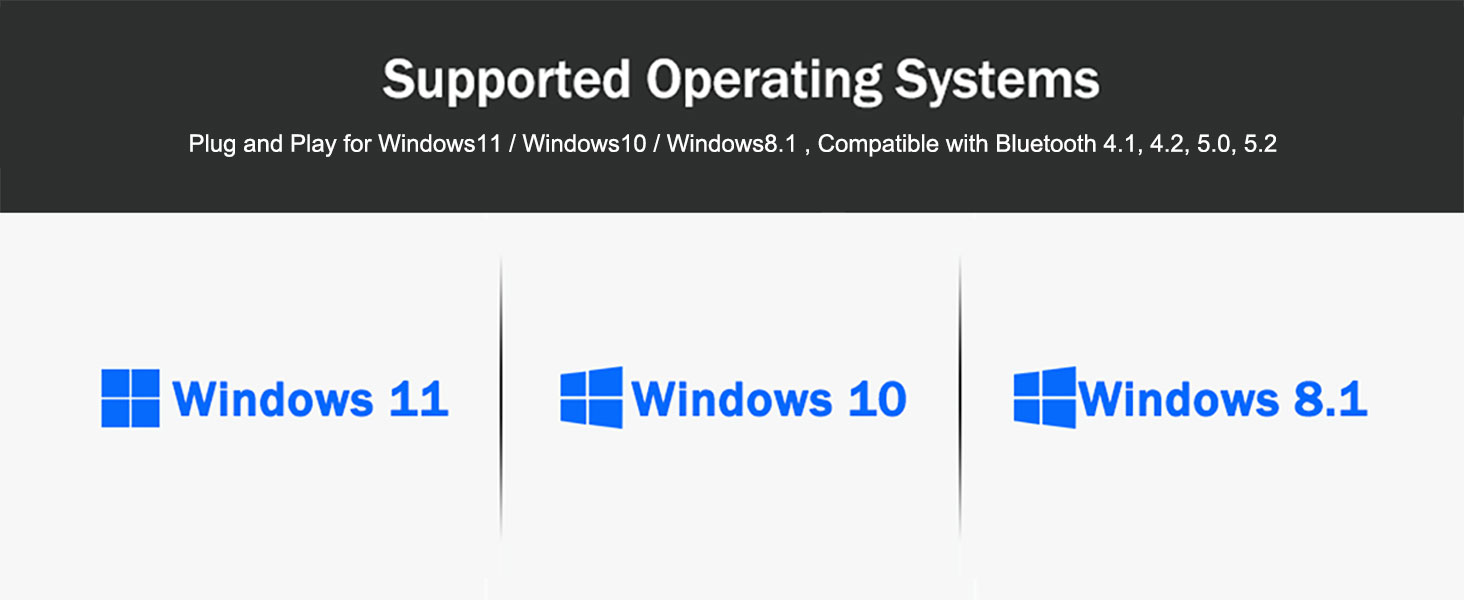
Reviews
L**E
Can't beat the price and the functionality
Works great. Plug-and-play. Good range.And, (after the initial pairing), connects with my headphones within 3 seconds of turning them on, which is A Nice Change from my last Bluetooth Xmitter.
J**M
good and works great.
worked right out of box, no set up. great price , great seller.
S**R
Worked perfectly right out of the box!
Only been using for a few days but so far, tickled to death that I bought it. I have a newer HP laptop which has Bluetooth---until it doesn't. I'm a loyal customer of HP products in spite of the fact that every one has had some sort of audio problem that I, nor their customer support, could solve. Really sad that my little Bluetooth audio devices wouldn't work properly with this laptop as it would only work intermittently, if at all. Sometimes I'd go to look at the driver & it appeared I had NO Bluetooth at all!I debated for a few months as to whether a $10 product would actually work. Then, I thought, why not?It came in a sturdy box with a fitted inner pack. The outside of the box had an URL where there were instructions on how to install. Apparently, you can download their software or plug it right in. I chose the latter. Right out of the box, this little USB device worked it's magic & I'm back to listening to music in any part of my house (I've usually been no more than 60' away from my laptop while in use & it's a 100 year old house with heavy bones & thick plaster walls).What a great invention! Would recommend to anyone having Bluetooth problems or wanting to add Bluetooth to their computer capabilities.
L**G
Works well! (but requires repairing if you use headset on different devices)
Completely HONEST review from Windows 7 user:I painstakingly combed through all of the usb bluetooth adapters I could find and checked the 1 star reviews first (virtually all of them have 7-15% 1 star reviews). So I knew I was taking a risk but it was cheap and worth the risk.Upon arrival, I plugged it in and my WINDOWS 7 64-bit operating system recognized it right away with the default bluetooth drivers that come with Win 7. BUT, I could not get it to connect to my headset and actually produce sound. So, I then remembered there was a CD and I popped it in and installed something called "CSR Harmony" which is separate bluetooth software (and perhaps drivers). Et Voila - my headset connects and works almost immediately!I docked one star only because if I decide later to use my headset (Powerbeats 3) with my iphone, and then switch back to my computer, I have to go to the software, remove the Powerbeats and reconnect them every time. It's POSSIBLE this is a limitation of the Powerbeats, but I don't have any issue using them on other devices (such as when my wife borrows my Powerbeats.All in all, I think this is a great buy. Works consistently once connected. Recommended!
B**N
Great find!
My computer crashed when it tried installing Windows 11. When I was finally able to revert back to Windows 10, my Bluetooth was gone. I tried reinstalling the drivers to no avail. I found this adapter on Amazon, read the reviews, and bought it. I was not disappointed. It really is plug and play. No muss, no fuss. Just instant Bluetooth capability. If you're in need of one of these, I highly recommend this product!
G**R
Won't work.
This review id for the XDO Model BT531 USB Mini 5.3 BT EDR dongle receiver. I bought two of them and added this part to my desktop computer which has an Asrock motherboard without BT. Windows 10 (up-to-date) recognized it and loaded the generic driver. However, the receiver was not discoverable so I could not pair it. I downloaded the Realtek 5.3 driver and installed according to the instructions. Now device manager told me the Realtek driver had failed with code 43. I tried uninstalling it and repeated the installation. Same result.I sent e-mail to XDO for technical support. They sent me back a canned script of things to try, none of which worked. Then I read in a review that the BT531 was only compatible with USB2. Now I plugged mine into a USB3 port, and there is no documentation that says otherwise, but I unplugged the dongle from USB3.I grabbed the second XDO Model BT531 dongle and installed it in a different USB2 port. This time the installation was successful. Windows loaded the Realtek driver and device manager reported it working properly. Pairing was successful and my BT keyboard started to work. Everything was fine for a day, until I restarted my computer whereupon the keyboard stopped working and device manger reported code 43 again for the BT device.So I uninstalled the BT531 and removed it from the motherboard. Subsequently I installed a Bolt receiver which is dedicated to the keyboard and it is working fine.This multi-hour, multi-day failed campaign to make the XDO BT531 BT dongle function in my Windows 10 computer is my justification for a review score of 1.
V**O
Works great
Works great. Easy to install.
E**E
Works like a charm
I bought this to add bluetooth to my desktop. It works real well and connects everything I have tried so far.
Common Questions
Trustpilot
1 month ago
3 days ago


